Amazon Elastic Compute Cloud (EC2)
Elastic Compute Cloud (EC2)
EC2 is a virtual server in the AWS Cloud. AWS EC2 is short for AWS Elastic Cloud Compute, For this no upfront investment is needed.
You only pay for what you use. EC2 is secure and it is scalable.
Features of Amazon EC2
Instances
Virtual servers
Amazon Machine Images (AMIs)
Preconfigured templates for your instances that package the components you need for your server (including the operating system and additional software).
Instance types
Various configurations of CPU, memory, storage, networking capacity, and graphics hardware for your instances.
Key pairs
Secure login information for your instances. AWS stores the public key and you store the private key in a secure place.
Instance store volumes
Storage volumes for temporary data that is deleted when you stop, hibernate, or terminate your instance.
Amazon EBS volumes
Persistent storage volumes for your data using Amazon Elastic Block Store (Amazon EBS).
Regions, Availability Zones, Local Zones, AWS Outposts, and Wavelength Zones
Multiple physical locations for your resources, such as instances and Amazon EBS volumes.
Security groups
A virtual firewall that allows you to specify the protocols, ports, and source IP ranges that can reach your instances, and the destination IP ranges to which your instances can connect.
Elastic IP addresses
Static IPv4 addresses for dynamic cloud computing.
Tags
Metadata that you can create and assign to your Amazon EC2 resources.
Virtual private clouds (VPCs)
Virtual networks you can create that are logically isolated from the rest of the AWS Cloud. You can optionally connect these virtual networks to your own network.
Guys , rather than theory parts i feel practicing makes everyone PRO , so we are directly skipping to the practice session.
Get Started With AWS EC2 - Hands-on
1) LAUNCH
2) CONNECT
2) USE
We are going to follow these three steps to launch an EC2 machine and now we are going to launch a server with Linux operating system.
Pre-requisites
1) AWS ACCOUNT - Free tier Eligible is enough
2) putty.exe , puttygen - both can be downloaded from putty.org
STEP 1 : LAUNCH
Open AWS console and search for EC2 on the search bar and click on launch instance
in next steps mention the instance name that you want to create and select the OS
after that need to choose instance type from the list
Once done need to create a key pair usually this would be using RSA encryption method and private key file will be downloaded. There are two types of keys in AWS EC2 launching
1.PEM- Privacy Enhanced Mail
2.PPK-Putty Private Key
the next tab is for network settings where you can select or create your VPC (Virtual Private Connections) also customize your security groups.
Then you can configure your storage settings as per your needs and there is an advanced settings tab where you can select or create an IAM role , you can feed your user data and much more once everything was done click on launch instance.
Launching instance
Now you can see your server under the instances tab and it is ready to use
STEP 2: CONNECT
open putty and manually input the Public IP address or the instance ID under host name
Then go to connection -> SSH -> Auth -> credentials and browse for your .ppk file (key pair you have downloaded while launching EC2 instance) , incase if you have downloaded the ,pem file use puttygen for .ppk generator.
Click open , and then click accept on this new window , now you have landed on your own server .
to login key-in your default user name for Amazon linux machine which is ec2-user
Now you are created your own server and your are successfully logged in !!!!!!!! hoooooooooohooooo cooollll right ?
Guess what ? our next topic would be creating and connecting an EC2 windows server , be ready folks 😃




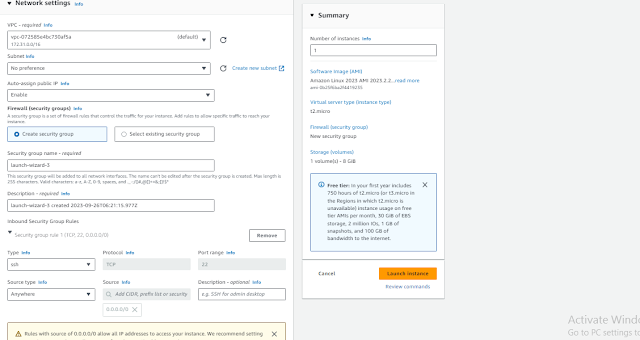











Comments
Post a Comment